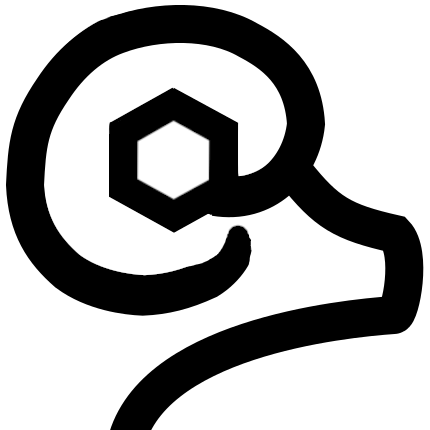RamSync notes allow for a wide array of custom formatting, as the note bodies are saved in HTML! If you can HTML it, you can display it in RamSync notes.
The following are RamSync shortcuts, designed to help make the process fast and intuitive!
| Actions | Keyboard shortcuts |
| Create new Note | Alt + n |
| Save/update Note/Collection | Alt + s |
| Switch to Graph view | Alt + g |
| Switch to Table view | Alt + t |
| Switch to Board view | Alt + b |
Because not everyone wants to jump into the HTML, we’ve also provide a Rich Text Editor, along with keyboard shortcuts, that renders the HTML.
| Actions | Keyboard shortcuts |
|---|---|
| Toolbar focus | alt + f10 |
| Insert link | ctrl + k |
| Insert image | ctrl + shift + i |
| Insert table | ctrl + shift + e |
| Undo | ctrl + z |
| Redo | ctrl + y |
| Copy | ctrl + c |
| Cut | ctrl + x |
| Paste | ctrl + v |
| Bold | ctrl + b |
| Italic | ctrl + i |
| Underline | ctrl + u |
| Strikethrough | ctrl + shift + s |
| Uppercase | ctrl + shift + u |
| Lowercase | ctrl + shift + l |
| Superscript | ctrl + shift + = |
| Subscript | ctrl + = |
| Indents | ctrl + ] |
| Outdents | ctrl + [ |
| HTML source | ctrl + shift + h |
| Fullscreen | ctrl + shift + f |
| Justify center | ctrl + e |
| Justify full | ctrl + j |
| Justify left | ctrl + l |
| Justify right | ctrl + r |
| Clear format | ctrl + shift + r |
| Ordered list | ctrl + shift + o |
| Unordered list | ctrl + alt + o |